How to build your own Neural Network from scratch in Python
 f
fA beginner’s guide to understanding the inner workings of Deep Learning
Motivation: As
part of my personal journey to gain a better understanding of Deep
Learning, I’ve decided to build a Neural Network from scratch without a
deep learning library like TensorFlow. I believe that understanding the
inner workings of a Neural Network is important to any aspiring Data
Scientist.
This article contains what I’ve learned, and hopefully it’ll be useful for you as well!
What’s a Neural Network?
Most
introductory texts to Neural Networks brings up brain analogies when
describing them. Without delving into brain analogies, I find it easier
to simply describe Neural Networks as a mathematical function that maps a
given input to a desired output.
Neural Networks consist of the following components
- An input layer, x
- An arbitrary amount of hidden layers
- An output layer, ŷ
- A set of weights and biases between each layer, W and b
- A choice of activation function for each hidden layer, σ. In this tutorial, we’ll use a Sigmoid activation function.
The diagram below shows the architecture of a 2-layer Neural Network (note that the input layer is typically excluded when counting the number of layers in a Neural Network)
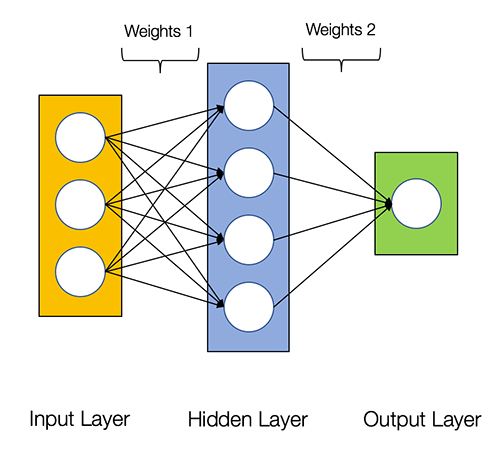
Creating a Neural Network class in Python is easy.
Training the Neural Network
The output ŷ of a simple 2-layer Neural Network is:
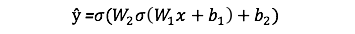
You might notice that in the equation above, the weights W and the biases b are the only variables that affects the output ŷ.
Naturally,
the right values for the weights and biases determines the strength of
the predictions. The process of fine-tuning the weights and biases from
the input data is known as training the Neural Network.
Each iteration of the training process consists of the following steps:
- Calculating the predicted output ŷ, known as feedforward
- Updating the weights and biases, known as backpropagation
The sequential graph below illustrates the process.
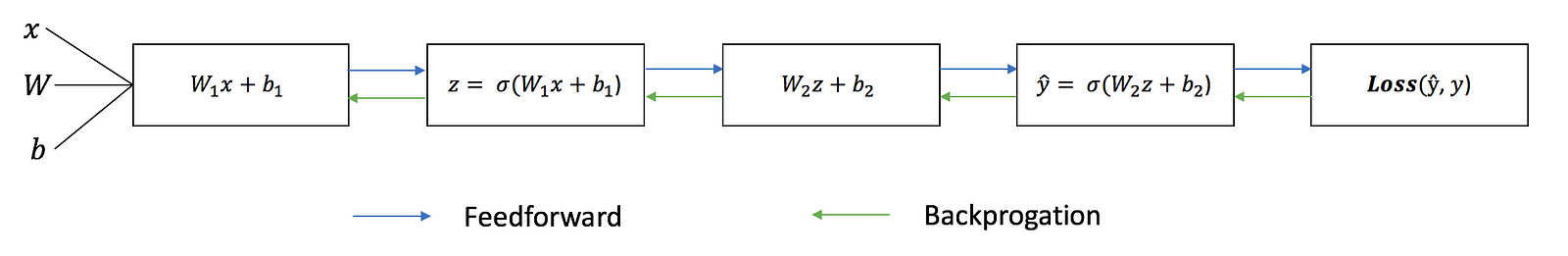
Feedforward
As
we’ve seen in the sequential graph above, feedforward is just simple
calculus and for a basic 2-layer neural network, the output of the
Neural Network is:
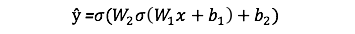
Let’s
add a feedforward function in our python code to do exactly that. Note
that for simplicity, we have assumed the biases to be 0.
However, we still need a way to evaluate the “goodness” of our predictions (i.e. how far off are our predictions)? The Loss Function allows us to do exactly that.
Loss Function
There
are many available loss functions, and the nature of our problem should
dictate our choice of loss function. In this tutorial, we’ll use a
simple sum-of-sqaures error as our loss function.
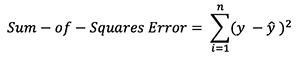
That
is, the sum-of-squares error is simply the sum of the difference
between each predicted value and the actual value. The difference is
squared so that we measure the absolute value of the difference.
Our goal in training is to find the best set of weights and biases that minimizes the loss function.
Backpropagation
Now that we’ve measured the error of our prediction (loss), we need to find a way to propagate the error back, and to update our weights and biases.
In order to know the appropriate amount to adjust the weights and biases by, we need to know the derivative of the loss function with respect to the weights and biases.
Recall from calculus that the derivative of a function is simply the slope of the function.
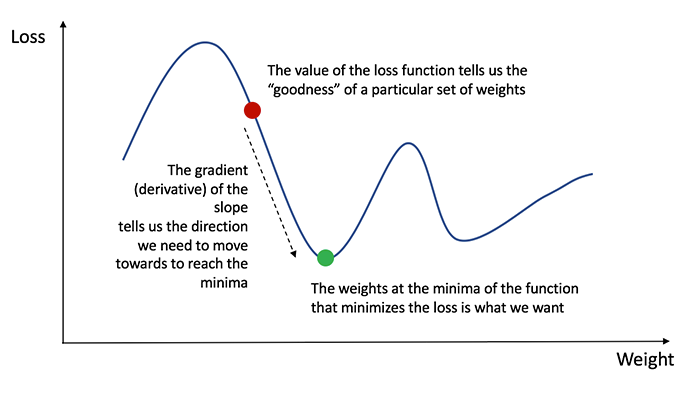
If
we have the derivative, we can simply update the weights and biases by
increasing/reducing with it(refer to the diagram above). This is known
as gradient descent.
However,
we can’t directly calculate the derivative of the loss function with
respect to the weights and biases because the equation of the loss
function does not contain the weights and biases. Therefore, we need the
chain rule to help us calculate it.
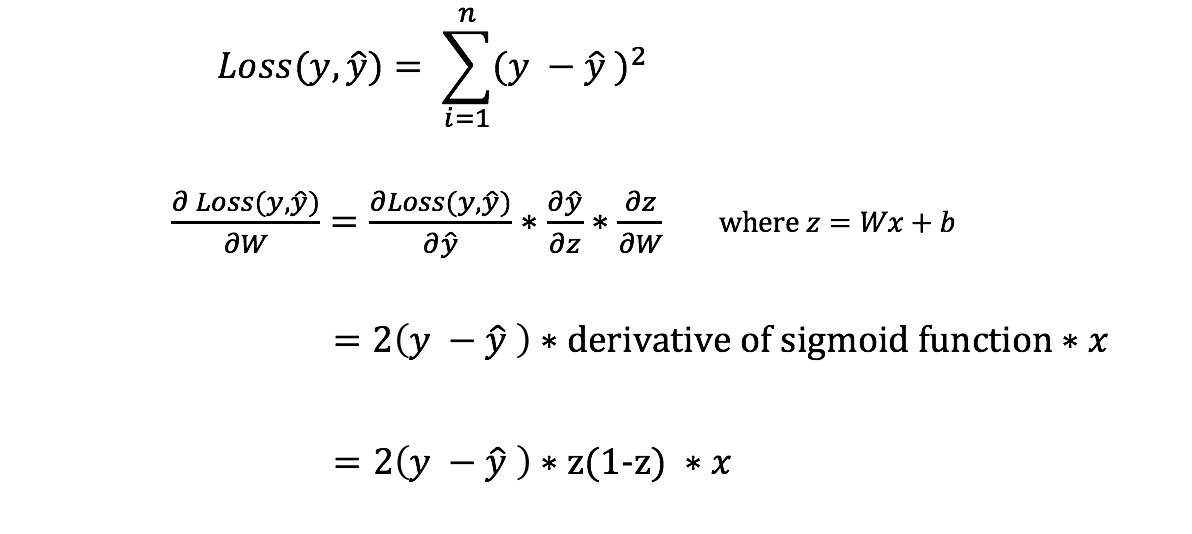
Phew!
That was ugly but it allows us to get what we needed — the derivative
(slope) of the loss function with respect to the weights, so that we can
adjust the weights accordingly.
Now that we have that, let’s add the backpropagation function into our python code.
For
a deeper understanding of the application of calculus and the chain
rule in backpropagation, I strongly recommend this tutorial by
3Blue1Brown.
Putting it all together
Now
that we have our complete python code for doing feedforward and
backpropagation, let’s apply our Neural Network on an example and see
how well it does.
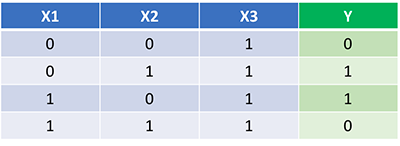
Our
Neural Network should learn the ideal set of weights to represent this
function. Note that it isn’t exactly trivial for us to work out the
weights just by inspection alone.
Let’s
train the Neural Network for 1500 iterations and see what happens.
Looking at the loss per iteration graph below, we can clearly see the
loss monotonically decreasing towards a minimum. This is consistent with the gradient descent algorithm that we’ve discussed earlier.
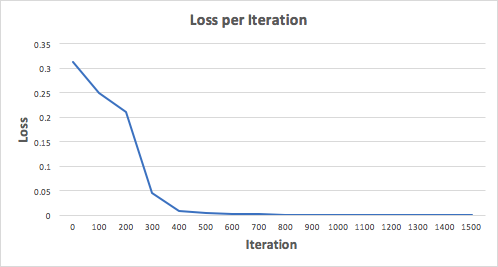
Let’s look at the final prediction (output) from the Neural Network after 1500 iterations.
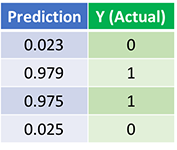
We
did it! Our feedforward and backpropagation algorithm trained the
Neural Network successfully and the predictions converged on the true
values.
Note that there’s a slight difference between the predictions and the actual values. This is desirable, as it prevents overfitting and allows the Neural Network to generalize better to unseen data.
What’s Next?
Fortunately for us, our journey isn’t over. There’s still much to learn about Neural Networks and Deep Learning. For example:
- What other activation function can we use besides the Sigmoid function?
- Using a learning rate when training the Neural Network
- Using convolutions for image classification tasks
I’ll be writing more on these topics soon, so do follow me on Medium and keep and eye out for them!
Final Thoughts
I’ve certainly learnt a lot writing my own Neural Network from scratch.
Although
Deep Learning libraries such as TensorFlow and Keras makes it easy to
build deep nets without fully understanding the inner workings of a
Neural Network, I find that it’s beneficial for aspiring data scientist
to gain a deeper understanding of Neural Networks.
This exercise has been a great investment of my time, and I hope that it’ll be useful for you as well!
Comments
Post a Comment