Mobile Ads Click-Through Rate (CTR) Prediction
 f
fOnline Advertising, Google PPC, AdWords Campaign, Mobile Ads
In Internet marketing, click-through
rate (CTR) is a metric that measures the number of clicks advertisers
receive on their ads per number of impressions.
Mobile has become seamless with all channels, and mobile is the driving force with what’s driving all commerce. Mobile ads are expected to generate $1.08 billion this year, which would be a 122% jump from last year.
In this research analysis, Criteo Labs is sharing 10 days’ worth of Avazu data
for us to develop models predicting ad click-through rate (CTR). Given a
user and the page he (or she) is visiting. what is the probability that
he (or she) will click on a given ad? The goal of this analysis is to
benchmark the most accurate ML algorithms for CTR estimation. Let’s get
started!
The Data
The data set can be found here.
Data fields
- id: ad identifier
- click: 0/1 for non-click/click
- hour: format is YYMMDDHH, so 14091123 means 23:00 on Sept. 11, 2014 UTC.
- C1 — anonymized categorical variable
- banner_pos
- site_id
- site_domain
- site_category
- app_id
- app_domain
- app_category
- device_id
- device_ip
- device_model
- device_type
- device_conn_type
- C14-C21 — anonymized categorical variables
EDA & Feature Engineering
The training set contains over 40 millions of records, to be able to process locally, we will randomly sample 1 million of them.
import numpy as n import random import pandas as pd import gzip
n = 40428967 #total number of records in the clickstream data sample_size = 1000000 skip_values = sorted(random.sample(range(1,n), n-sample_size))
parse_date = lambda val : pd.datetime.strptime(val, '%y%m%d%H')
with gzip.open('train.gz') as f:
train = pd.read_csv(f, parse_dates = ['hour'], date_parser = parse_date, dtype=types_train, skiprows = skip_values)

Because
of the anonymization, we don’t know what each value means in each
feature. In addition, most of the features are categorical and most of
the categorical features have a lot of values. This makes EDA less
intuitive easier to confuse, but we will try the best.
Features
We can group all the features in the data into the following categories:
- Target feature : click
- site features : site_id, site_domain, site_category
- app feature: app_id, app_domain, app_category
- device feature: device_id, device_ip, device_model, device_type, device_conn_type
- anonymized categorical features: C14-C21
import seaborn as sns import matplotlib.pyplot as plt
sns.countplot(x='click',data=train, palette='hls') plt.show();
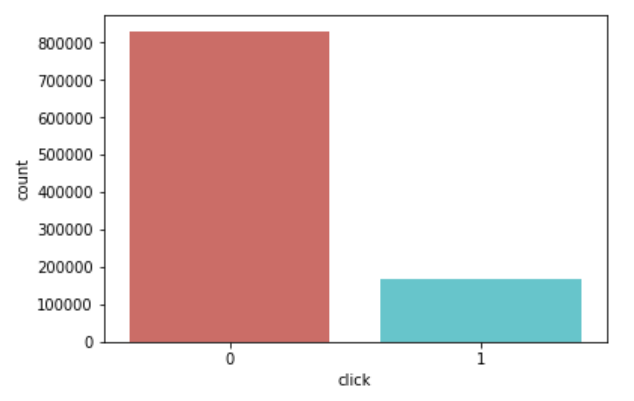
train['click'].value_counts()/len(train)

The overall click through rate is approx. 17%, and approx. 83% is not clicked.
train.hour.describe()
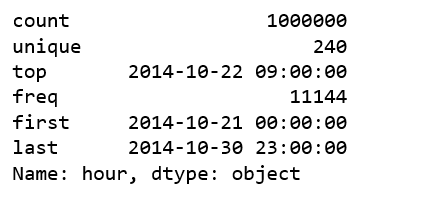
The data covers 10 days of click streams data from 2014–10–21 to 2014–10–30, that is 240 hours.
train.groupby('hour').agg({'click':'sum'}).plot(figsize=(12,6))
plt.ylabel('Number of clicks')
plt.title('Number of clicks by hour');
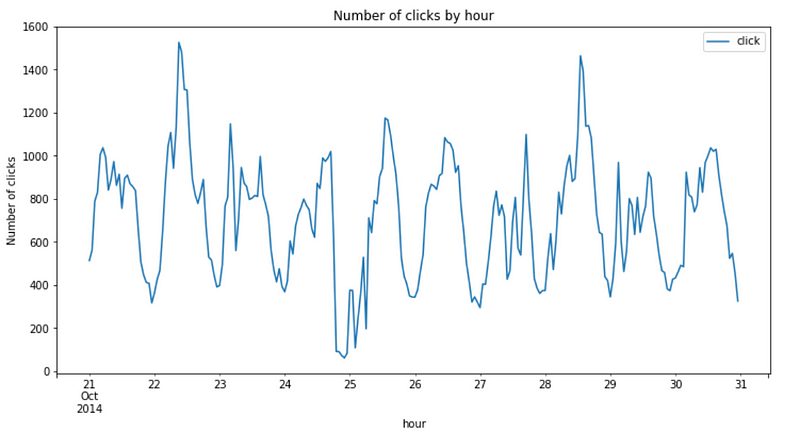
The
hourly clicks pattern looks pretty similar every day. However, there
were a couple of peak hours, one is sometime in the mid of the day on
Oct 22, and another is sometime in the mid of the day on Oct 28. And one
very low click hour is close to mid-night on Oct 24.
Feature engineering for date time features
Hour
Extract hour from date time feature.
train['hour_of_day'] = train.hour.apply(lambda x: x.hour)
train.groupby('hour_of_day').agg({'click':'sum'}).plot(figsize=(12,6))
plt.ylabel('Number of clicks')
plt.title('click trends by hour of day');

In
general, the highest number of clicks is at hour 13 and 14 (1pm and
2pm), and the lowest number of clicks is at hour 0 (mid-night). It seems
a useful feature for roughly estimation.
Let’s take impressions into consideration.
train.groupby(['hour_of_day', 'click']).size().unstack().plot(kind='bar', title="Hour of Day", figsize=(12,6))
plt.ylabel('count')
plt.title('Hourly impressions vs. clicks');

There is nothing shocking here.
Now
that we have looked at clicks and impressions. We can calculate
click-through rate (CTR). CTR is the ratio of ad clicks to impressions.
It measures the rate of clicks on each ad.
Hourly CTR
import seaborn as sns
df_click = train[train['click'] == 1]
df_hour = train[['hour_of_day','click']].groupby(['hour_of_day']).count().reset_index()
df_hour = df_hour.rename(columns={'click': 'impressions'})
df_hour['clicks'] = df_click[['hour_of_day','click']].groupby(['hour_of_day']).count().reset_index()['click']
df_hour['CTR'] = df_hour['clicks']/df_hour['impressions']*100
plt.figure(figsize=(12,6))
sns.barplot(y='CTR', x='hour_of_day', data=df_hour)
plt.title('Hourly CTR');

One
of the interesting observations here is that the highest CTR happened
in the hour of mid-night, 1, 7 and 15. If you remember, around mid-night
has the least number of impressions and clicks.
Day of week
train['day_of_week'] = train['hour'].apply(lambda val: val.weekday_name)
cats = ['Monday', 'Tuesday', 'Wednesday', 'Thursday', 'Friday', 'Saturday', 'Sunday']
train.groupby('day_of_week').agg({'click':'sum'}).reindex(cats).plot(figsize=(12,6))
ticks = list(range(0, 7, 1)) # points on the x axis where you want the label to appear
labels = "Mon Tues Weds Thurs Fri Sat Sun".split()
plt.xticks(ticks, labels)
plt.title('click trends by day of week');
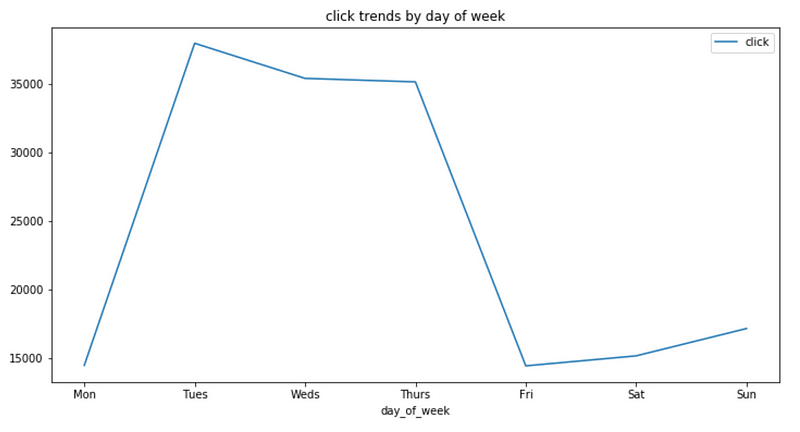
train.groupby(['day_of_week','click']).size().unstack().reindex(cats).plot(kind='bar', title="Day of the Week", figsize=(12,6))
ticks = list(range(0, 7, 1)) # points on the x axis where you want the label to appear
labels = "Mon Tues Weds Thurs Fri Sat Sun".split()
plt.xticks(ticks, labels)
plt.title('Impressions vs. clicks by day of week');

Tuesdays
have the most number of impressions and clicks, then Wednesdays,
followed by Thursdays. Mondays and Fridays have the least number of
impressions and clicks.
Day of week CTR
df_click = train[train['click'] == 1]
df_dayofweek = train[['day_of_week','click']].groupby(['day_of_week']).count().reset_index()
df_dayofweek = df_dayofweek.rename(columns={'click': 'impressions'})
df_dayofweek['clicks'] = df_click[['day_of_week','click']].groupby(['day_of_week']).count().reset_index()['click']
df_dayofweek['CTR'] = df_dayofweek['clicks']/df_dayofweek['impressions']*100
plt.figure(figsize=(12,6))
sns.barplot(y='CTR', x='day_of_week', data=df_dayofweek, order=['Monday', 'Tuesday', 'Wednesday', 'Thursday', 'Friday', 'Saturday', 'Sunday'])
plt.title('Day of week CTR');

While
Tuesdays and Wednesdays have the highest number of impressions and
clicks, their CTR are among the lowest. Saturdays and Sundays enjoy the
highest CTR. Apparently, people have more time to click over the
weekend.
C1 feature
C1
is one of the anonymized categorical features. Although we don’t know
its meaning, we still want to take a look its distribution.
print(train.C1.value_counts()/len(train))
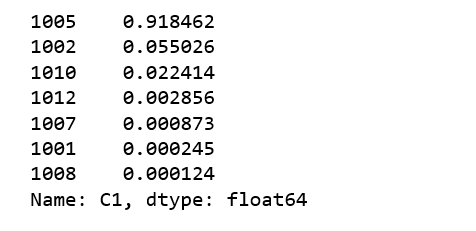
C1
value = 1005 has the most data, almost 92% of all the data we are
using. Let’s see whether we can find value of C1 indicates something
about CTR.
C1_values = train.C1.unique()
C1_values.sort()
ctr_avg_list=[]
for i in C1_values:
ctr_avg=train.loc[np.where((train.C1 == i))].click.mean()
ctr_avg_list.append(ctr_avg)
print("for C1 value: {}, click through rate: {}".format(i,ctr_avg))
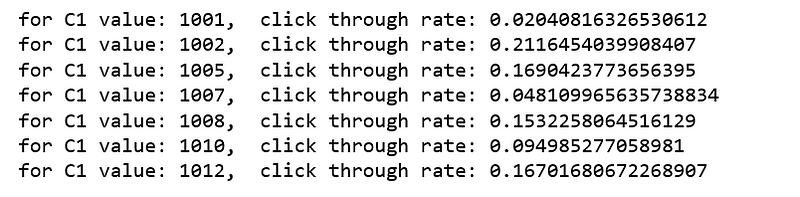
train.groupby(['C1', 'click']).size().unstack().plot(kind='bar', figsize=(12,6), title='C1 histogram');
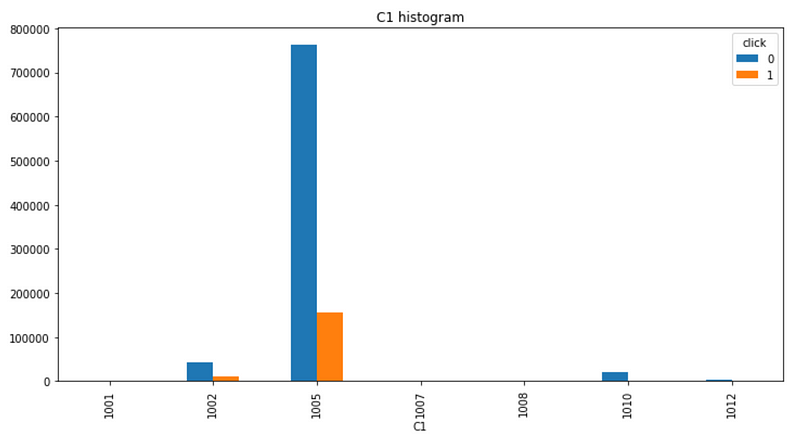
df_c1 = train[['C1','click']].groupby(['C1']).count().reset_index()
df_c1 = df_c1.rename(columns={'click': 'impressions'})
df_c1['clicks'] = df_click[['C1','click']].groupby(['C1']).count().reset_index()['click']
df_c1['CTR'] = df_c1['clicks']/df_c1['impressions']*100
plt.figure(figsize=(12,6))
sns.barplot(y='CTR', x='C1', data=df_c1)
plt.title('CTR by C1');

The important C1 values and CTR pairs are:
C1=1005: 92% of the data and 0.17 CTR
C1=1002: 5.5% of the data and 0.21 CTR
C1=1010: 2.2% of the data and 0.095 CTR
C1
= 1002 has a much higher than average CTR, and C1=1010 has a much lower
than average CTR, it seems these two C1 values are important for
predicting CTR.
Banner position
I have heard that there are many factors that affect the performance of your banner ads, but the most influential one is the banner position. Let’s see whether it is true.
print(train.banner_pos.value_counts()/len(train))

banner_pos = train.banner_pos.unique()
banner_pos.sort()
ctr_avg_list=[]
for i in banner_pos:
ctr_avg=train.loc[np.where((train.banner_pos == i))].click.mean()
ctr_avg_list.append(ctr_avg)
print("for banner position: {}, click through rate: {}".format(i,ctr_avg))
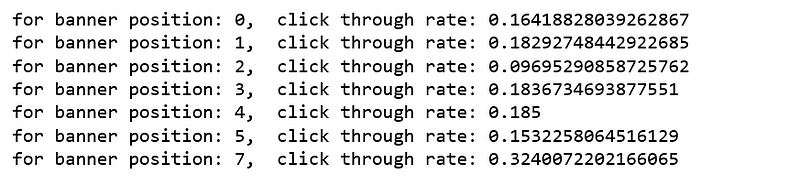
The important banner positions are:
position 0: 72% of the data and 0.16 CTR
position 1: 28% of the data and 0.18 CTR
train.groupby(['banner_pos', 'click']).size().unstack().plot(kind='bar', figsize=(12,6), title='banner position histogram');
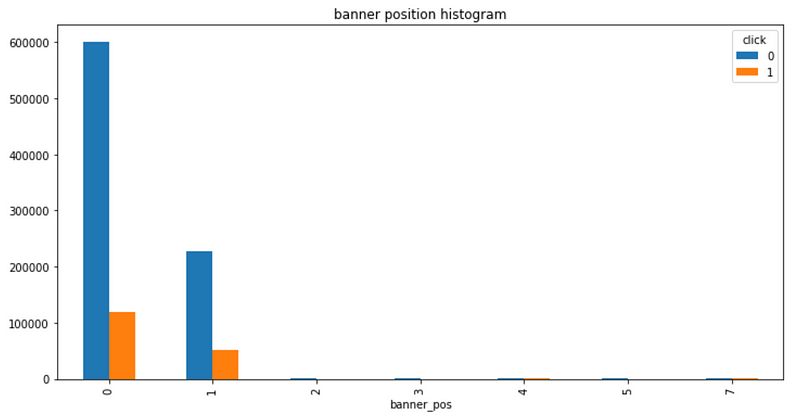
df_banner = train[['banner_pos','click']].groupby(['banner_pos']).count().reset_index()
df_banner = df_banner.rename(columns={'click': 'impressions'})
df_banner['clicks'] = df_click[['banner_pos','click']].groupby(['banner_pos']).count().reset_index()['click']
df_banner['CTR'] = df_banner['clicks']/df_banner['impressions']*100
sort_banners = df_banner.sort_values(by='CTR',ascending=False)['banner_pos'].tolist()
plt.figure(figsize=(12,6))
sns.barplot(y='CTR', x='banner_pos', data=df_banner, order=sort_banners)
plt.title('CTR by banner position');
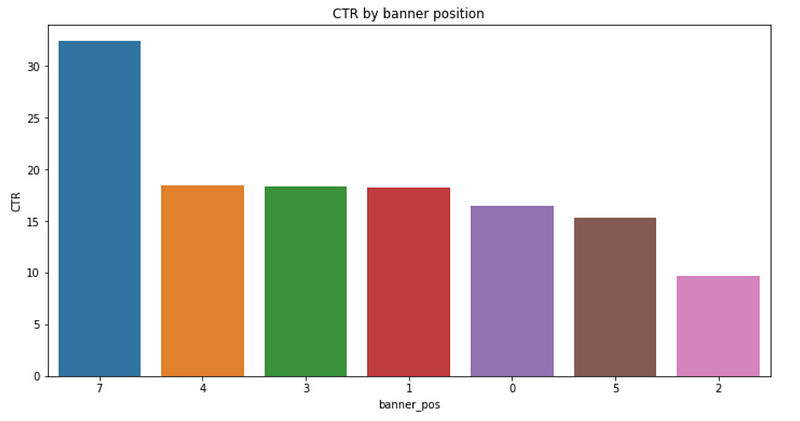
Although
banner position 0 has the highest number of impressions and clicks,
banner position 7 enjoys the highest CTR. Increasing the number of ads
placed on banner position 7 seems to be a good idea.
Device type
print('The impressions by device types')
print((train.device_type.value_counts()/len(train)))

train[['device_type','click']].groupby(['device_type','click']).size().unstack().plot(kind='bar', title='device types');

Device
type 1 gets the most impressions and clicks, and the other device types
only get the minimum impressions and clicks. We may want to look in
more details about device type 1.
df_click[df_click['device_type']==1].groupby(['hour_of_day', 'click']).size().unstack().plot(kind='bar', title="Clicks from device type 1 by hour of day", figsize=(12,6));
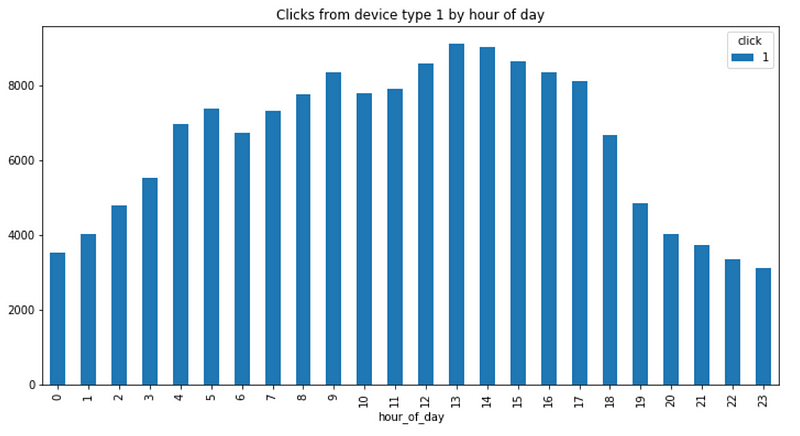
As expected, most clicks happened during the business hours from device type 1.
device_type_click = df_click.groupby('device_type').agg({'click':'sum'}).reset_index()
device_type_impression = train.groupby('device_type').agg({'click':'count'}).reset_index().rename(columns={'click': 'impressions'})
merged_device_type = pd.merge(left = device_type_click , right = device_type_impression, how = 'inner', on = 'device_type')
merged_device_type['CTR'] = merged_device_type['click'] / merged_device_type['impressions']*100
merged_device_type

The highest CTR comes from device type 0.
Using
the same way, I explored all the other categorical features such as
site features, app features and C14-C21 features. The way of exploring
are similar, the details can be found on Github, I will not repeat here.
Building Models
Introducing Hash
A hash function
is a function that maps a set of objects to a set of integers. When
using a hash function, this mapping is performed which takes a key of
arbitrary length as input and outputs an integer in a specific range.
Our
reduced dataset still contains 1M samples and ~2M feature values. The
purposes of the hashing is to minimize memory consumption by the
features.
There is an excellent article on hashing tricks by Lucas Bernardi if you want to learn more.
Python has a built in function that performs a hash called
hash(). For the objects in our data, the hash is not surprising.def convert_obj_to_int(self):
object_list_columns = self.columns
object_list_dtypes = self.dtypes
new_col_suffix = '_int'
for index in range(0,len(object_list_columns)):
if object_list_dtypes[index] == object :
self[object_list_columns[index]+new_col_suffix] = self[object_list_columns[index]].map( lambda x: hash(x))
self.drop([object_list_columns[index]],inplace=True,axis=1)
return self
train = convert_obj_to_int(train)
LightGBM Model
The final output after training:

Xgboost Model
It will train until eval-logloss hasn’t improved in 20 rounds. And the final output:

Jupyter notebook can be found on Github. Have a great weekend!
Comments
Post a Comment